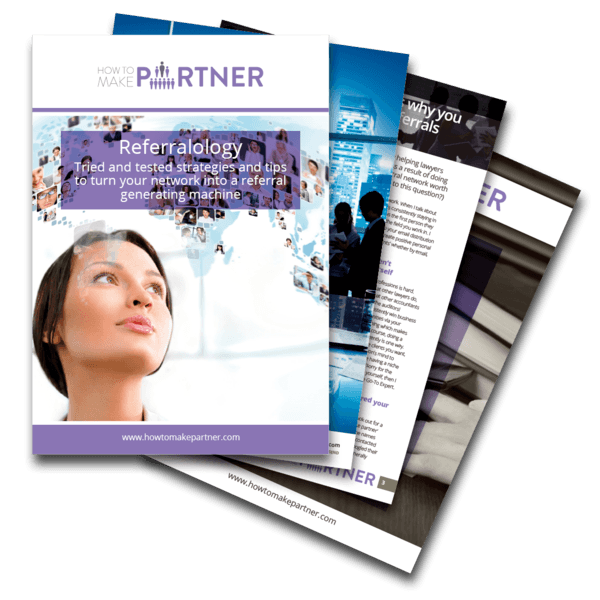In the last four weeks we have had to adapt to an immediate shift in how we work. People are already starting to adapt. However, this brings uncertainty to our working lives. We have had the initial intrigue of seeing where our colleagues work and what their homes look like. But we are missing the social interaction of working in an office. Whilst we are beginning to get used to working virtually, the time has now come to become more effective in working. Work must go on and working efficiently so the best results are delivered is now key. So we asked Susan Heaton-Wright one of our executive coaches and impact specialist to take us through her top tips to work successfully in a virtual world. Here are ten tips to achieving this.
10 Ways to work in the Virtual World
1) Adapt to the new norm.
We don’t know how long we will be working in this way, so we need to accept that this is the working norm now. Within our teams, we need to work together to ensure work gets done. Supporting each other and accepting that individuals might have additional challenges, such as home schooling or caring for a vulnerable family member is very important at this time.
2) Lead with empathy.
There are going to be members of your team who are genuinely concerned about their family’s health; their jobs; juggling work with childcare responsibilities; learning new technology. Whilst work still needs doing, team members will contribute far more if they feel supported. Include a “is everyone okay today” slot in the meeting, and if necessary, follow up with a private call to anyone who needs additional support.
3) It is business as usual.
Continue to hold your meetings at the same time and day that you used to. If you used to have a team meeting at 10am every Monday morning, continue this. If there is a ‘Lunch and Learn’ hour every Wednesday, find a way of keeping this. Creating a regular framework during the week will help the entire team; otherwise days run into each other.
4) Structure your meetings for maximum efficiency.
We no longer have the visual cues available to us that in real life meetings provide us with. Also, we can be more easily distracted by our surroundings when communicating in a virtual platform. Setting some ground rules for meetings is essential. These could include: Timings (such as how long each person is allowed to talk), assigning roles for individuals including facilitating the meeting, keeping the time or taking notes, switching off phones.
5) Be aware of fatigue.
Focusing on meetings virtually is very tiring. We can lose concentration easily and be distracted. A full day of meetings with clients would have been the norm before, but it is unsustainable in this virtual world. Reframe expectations of working together timewise. Limit the length This is not the time to promote and reward ‘presenteeism’ within your team. Remember everyone is working from home; set the standard of starting work at 9 am and finishing work at 5.30pm so there is a balance with individuals’ home life.
6) Keep things Human.
As we are reliant on technology to work and communicate as a team, it can be easy to forget there are humans behind the screen. A tip I learnt from Penny Pullan, the author of “Virtual Leadership” is to create a document with the photos and names of all the team. Distribute to all of the team to print out and keep next to your laptop when working to remind yourself that you are speaking to humans. I am sure you have specific team celebrations or rituals; celebrating birthdays, wins, even leaving early on a Friday together to have a drink. See how you could continue this in a virtual way, to continue the connection.
7) Keep the content very simple with ‘top level’ highlights of information.
When we are contributing to discussions maintain clarity and focus to ensure we make an impact with what we say. Remember: if others need more information, they will ask. This will ensure individuals’ attention and focus during meetings.
8) Using technology and other methods of communication alongside Zoom is an effective way to work.
Zoom appears to be the meeting software of preference, but there are other options that could work better for your team. Phone calls to individuals; Whats App chat and emails are efficient ways to continue a conversation and break the reliance and fatigue of using Zoom. Why not consider Microsoft Teams which has a conference call feature. It is integrated with Microsoft Project, so projects can be managed efficiently, and all of the team has access to files. Instead of working constantly on Zoom or a conference call format, team members could work independently too.
9) Keep in touch with your clients and customers.
Unless you let them know you are still operating albeit in a slightly different format, they won’t know. Make sure you and your team contact every single one of your clients and suppliers, and the best ways they can contact you.
10) Be helpful to your clients.
Providing your clients with support and checking they are okay is really important. Personally, I consider my gym in a positive way; they have reached out and are going above and beyond to deliver virtual exercise packages to their clients. What could you do to support your clients? I am certain that those companies who have been proactive with their clients during the lockdown will be remembered in a positive light when this ends.