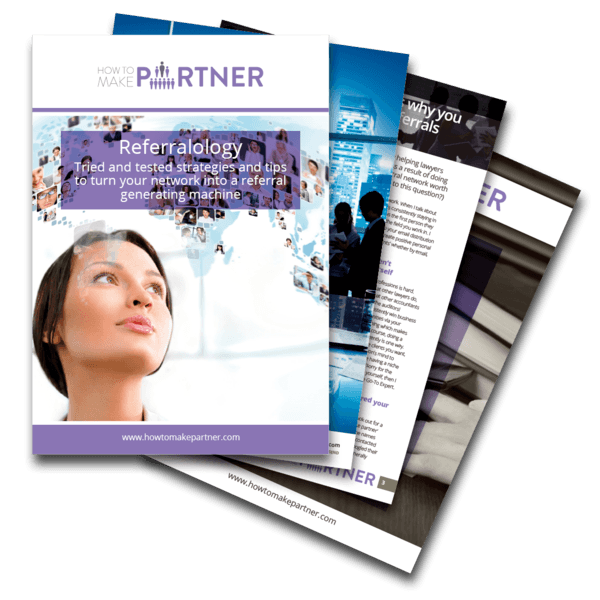Jon Baker shares a great time and email management technique that saves his clients time Email is great, but can take over your life and create stress, lose time and destroy your Time Management plans. Have you ever looked through your inbox, been in a rush and wanted to delete everything, but knew that some things you needed to come back to later? Then keep reading… Keeping your email inbox folder for emails that are new and need action is a great way of not drowning in the email swamp. So filing them by client type, category etc is a great idea. But, what if you still want to action it and don’t want to file it?
Jon Baker shares a great time and email management technique that saves his clients time Email is great, but can take over your life and create stress, lose time and destroy your Time Management plans. Have you ever looked through your inbox, been in a rush and wanted to delete everything, but knew that some things you needed to come back to later? Then keep reading… Keeping your email inbox folder for emails that are new and need action is a great way of not drowning in the email swamp. So filing them by client type, category etc is a great idea. But, what if you still want to action it and don’t want to file it?
Two Simple Tips to improve your email use
Time Management often needs discipline and choices, the default diary really helps. Combining this with effective email management means saving a space in you week where you deal with the non urgent, but probably important emails. The trouble is if you leave them in your inbox until then they will smother all the more urgent emails that you need to action. Introducing, the Friday box…
The Friday Box helps you manage your email.
Create a separate folder that you move all non urgent, but still useful or important emails to. The Friday box is what I call my folder like that, as I review it’s contents every Friday. By doing this your inbox is kept clear for things you really need to read/ action quickly and yet you don’t lose track of the lower priority emails that need dealing with. You could even set up rules to move some emails there straight away. There are some subjects, senders and types of email that I really want to read, but not immediately. I’ve set up a rule to move these to the Friday box automatically. If you would like 4 more ideas to save e-mail time, click here Do you have a great adaptation of a Friday box to help you manage your emails, do help others by sharing it…