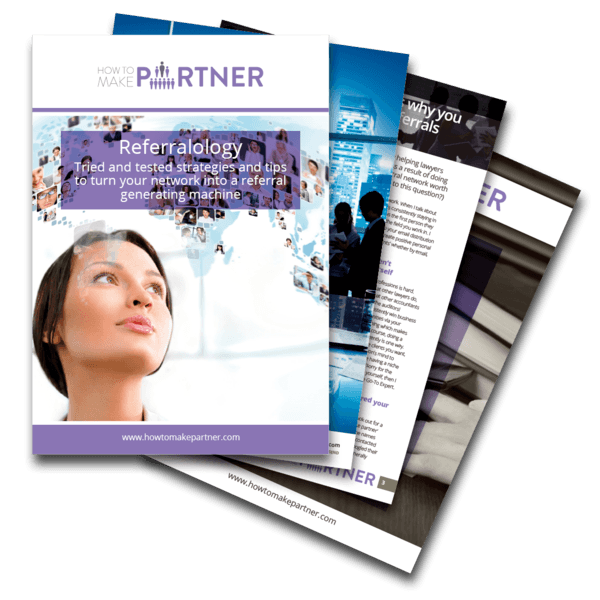How many emails do you get a day? 30? 50? 100+? Actually the volume of emails you receive a day is fairly unimportant, unless it stops you being able to be productive. For example, do you (like me), fall into the bad habits of:
How many emails do you get a day? 30? 50? 100+? Actually the volume of emails you receive a day is fairly unimportant, unless it stops you being able to be productive. For example, do you (like me), fall into the bad habits of:
- Just checking your email regularly to see if anything interesting has arrived?
- Keeping email on all the time?
- Training your contacts on email that you will reply instantly?
It’s not great for your productivity. Now, I’ve tried (what feels like) everything to get my email under control. For example:
- Doing 30 minute power hours to process my email – but got tired of doing this as I still had too much email.
- Trying to use folders to filter my mail into, however I never looked at the mail when it got into the filtered folder. (Not helpful)
- Trying to file email that didn’t need to be processed immediately, but never quite got looking at the email to the processed later.
I think that it is fair to say that my over-whelmed inbox was starting to impact my ability to work productively. I would even go as far as saying that I have missed out on new business as a result of emails getting submerged… I’ve even blogged about getting more productive with email, for example: 4 ideas to save email time 10 tips to get your heaving inbox under control and save time in the process How to permanently eliminate a cluttered inbox email management productivity tips to save you time But it seems, despite my best intentions, and knowing all the tricks in the book, I still can’t get my email consistently and sustainably under control. This was until I discovered Sanebox. It is a rather clever bit of software that very accurately and quickly ‘gets’ who sends you important email and who doesn’t. It also allows you to file away email until tomorrow or next week, and then delivers this email automatically back to you. Inbox zero has never been so easy to achieve. Let me show you a couple of clever graphs that Sanebox sent me to show me how much time and clutter, it had already saved me in just the 4 days I have been using it: 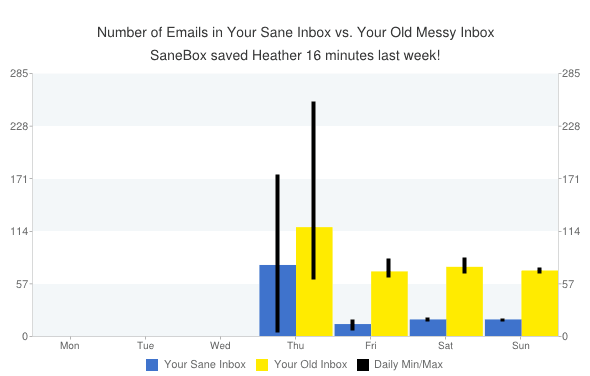
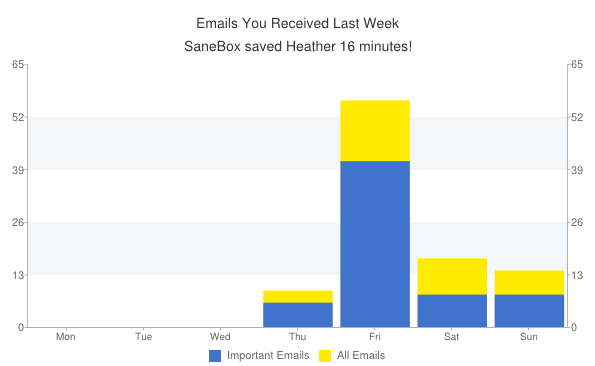 As you can see from these graphs, actually about 40% of all my emails are actually low priority – and just be removing them from my inbox and only letting me see them once a day, I get to focus on the really important emails.As a result of using Sanebox, my inbox is now holding generally under 20 emails at one time, rather than the 60+ if I hadn’t been using it. Now that’s what I call a massive result. Now, I can’t guarantee that Sanebox will be compatible with your inhouse email systems, but it is supposed to work with the following email clients: Gmail, Exchange, Yahoo, AOL, Apple Mail, Outlook, iPhone, Android etc. There’s nothing to install or download, Sanebox just adds a folder to your email! I love the fact that you can send yourself follow up reminders when you’ve not heard back from someone.
As you can see from these graphs, actually about 40% of all my emails are actually low priority – and just be removing them from my inbox and only letting me see them once a day, I get to focus on the really important emails.As a result of using Sanebox, my inbox is now holding generally under 20 emails at one time, rather than the 60+ if I hadn’t been using it. Now that’s what I call a massive result. Now, I can’t guarantee that Sanebox will be compatible with your inhouse email systems, but it is supposed to work with the following email clients: Gmail, Exchange, Yahoo, AOL, Apple Mail, Outlook, iPhone, Android etc. There’s nothing to install or download, Sanebox just adds a folder to your email! I love the fact that you can send yourself follow up reminders when you’ve not heard back from someone.